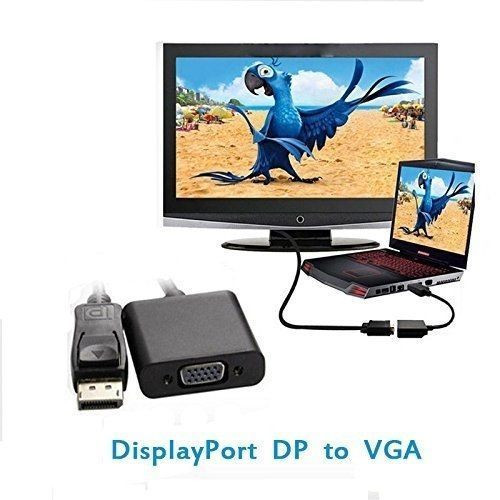Product Description
The DisplayPort to VGA Converter is a compact and efficient adapter designed to connect devices with a DisplayPort (DP, DP++, or DisplayPort++) output to VGA-equipped monitors, projectors, or displays. Supporting resolutions up to 1920x1200 (WUXGA) or 1080p@60Hz, it delivers crisp video output for presentations, media playback, or extended desktops. Available in active and passive variants, active adapters include signal conversion chips for broader compatibility, while passive adapters require Dual-Mode DisplayPort (DP++) sources. Featuring gold-plated connectors and multi-layer shielding, it ensures reliable signal transmission with minimal interference. Its plug-and-play design requires no drivers, making it ideal for laptops, desktops, or docking stations in home, office, or educational settings. Note: This adapter is uni-directional, converting from DisplayPort to VGA only, and does not support audio transmission as VGA is video-only.
Product Attributes
- Input: DisplayPort male (DP 1.2, some models support DP 1.4)
- Output: VGA female (15-pin HD15)
- Resolution: Up to 1920x1200@60Hz or 1080p@60Hz
- Bandwidth: Up to 5.7Gbps (model-dependent)
- Compatibility: Works with DP or DP++ sources; compatible with Dell, HP, Lenovo, AMD, NVIDIA, and more (active adapters support non-DP++ sources)
- Build: ABS plastic or aluminum housing, gold-plated connectors, triple-shielded cable
- Features: Plug-and-play, EDID and DDC pass-through, HDCP compliant, latching DP connector (some models), screw-locking VGA support
- Dimensions: Approx. 2.0 x 1.0 x 0.5 inches (50 x 25 x 12 mm, dongle-style) or 6-9 inches with cable
- Weight: Approx. 30-100g (depending on cable length)
- Color: Black or white
- Certifications: RoHS, CE, FCC compliant
- Warranty: 1-3 years (brand-dependent)
Best Possible Applications
- Office Presentations: Connect DP-equipped laptops to VGA projectors or monitors for clear, high-resolution displays in meetings or classrooms, ideal for professionals and educators.
- Home Office Productivity: Extend or mirror your desktop to a legacy VGA monitor, perfect for multitasking or working with older displays.
- Educational Settings: Use with school projectors or monitors to display lessons or videos, leveraging cost-effective compatibility with existing VGA equipment.
- Legacy Display Integration: Connect modern PCs to older VGA monitors or CRTs, extending the life of functional displays in homes or small businesses.
- Gaming or Media: Link DP-enabled PCs to VGA displays for media playback or light gaming, suitable for budget setups with older monitors.